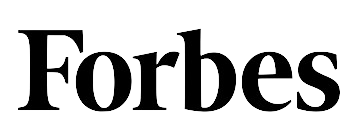Making pregnancy safe & convenient for you
The pregnancy journey can be long, frustrating and full of unexpected challenges. At Malaica we want to change this.
You deserve a smooth and comfortable pregnancy experience. That is why we’ve created an online program designed to support you every step of the way.


An online support team for mums-to-be
Being a Malaica mum gives you access to a team of an OB-GYN, Nurse Midwife, Supamum and a support group
With Malaica, you get

A Nurse Midwife
Chat anytime, 7 days a week

An obstetrician-gynecologist
Weekly group chats, supervision and discounted consultations

A Support group
A private support group of mums-to-be

Supamums
Malaica mum pals to hold your hand

Maternity discounts
Discounts in our partner hospitals and more

ANC & Lamaze
ANC clinics and Lamaze available in Nairobi
What mums say about Malaica
Mama Shanelle
Read More
"Even if you are so stressed, Nurse Hellen helps you. Right there on WhatsApp."
Mama Laura
Read More
"Can't thank you enough for your kindness, encouragement, support and good advice."
Mama Juliet
Read More
"The Malaica program made my journey enjoyable. The program was very educative."
Mercy
Read More
Malaica offers the best consultancy and support, The fact that I can get support online reduces the stress of worrying too much.. also the education is very great. I'd highly recommend it to new moms.
Judy
Read More
They are the best. I wish I was pregnant again, they're so caring and loving. You responded quickly to questions and guided me. I would rate you 5 stars. Thank you for your good work and now my baby is here.
Previous
Next